ARM2148 USB Development Board
Thursday, March 18, 2010


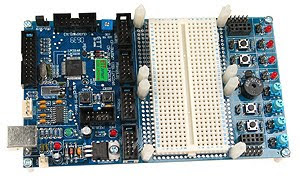
The new ARM2148 USB Development Board is now available. This board utilizes the new powerful LPC2148 USB Microcontroller from NXP/Philips with a huge 512kBytes of Memory. With a direct USB 2.0 Connection this board can easily interface with your computer or existing control system. The board is ideal for both program development as well as a stand-alone controller for a high performance embedded controller.
Programs can be downloaded directly to the board using the USB Connection or by the more conventional RS232 Connection. The USB Connection can also be used for program monitoring and data transfer. With the large program memory, the board is ideal for use with C and Basic Programs.
Included on the board are all the necessary support components for immediate, ready-to-run operation. The microcontroller incorporates a total of 14 Channels of A/D Convertors with 10-bit accuracy, together with PWM outputs, D/A Output and all the standard interfacing protocols, including I²C, SPI and 2 UART Channels. A total of 47 I/O points are available for the most extensive interfacing requirements. For program development, a large breadboard is included on the board, together with LED's, pushbuttons, trimpots and a speaker for easy program testing.
Our new ARM2148 USB Development Board is a powerful solution for applications requiring a USB Connection and large program memory, combined with a high-performance ARM Microcontroller.
Features
• Includes Philips LPC2148 Microcontroller with 512kBytes of Memory
• Direct USB Computer Connection for Program Download and Monitoring (USB 2.0 Compliant)
• Fully Assembled and Ready to Run
• 4 Pushbuttons with Speaker On-Board
• 4 Variable Trimpots for Adjustable Analogue Inputs
• 4 Red Test LED's
• Breadboard Included
• JTAG Connector
• LCD Connector with Contrast Adjustment
• Power and Programming LED
• Ideal for LPC2148 Program Development and Testing
Programs can be downloaded directly to the board using the USB Connection or by the more conventional RS232 Connection. The USB Connection can also be used for program monitoring and data transfer. With the large program memory, the board is ideal for use with C and Basic Programs.
Included on the board are all the necessary support components for immediate, ready-to-run operation. The microcontroller incorporates a total of 14 Channels of A/D Convertors with 10-bit accuracy, together with PWM outputs, D/A Output and all the standard interfacing protocols, including I²C, SPI and 2 UART Channels. A total of 47 I/O points are available for the most extensive interfacing requirements. For program development, a large breadboard is included on the board, together with LED's, pushbuttons, trimpots and a speaker for easy program testing.
Our new ARM2148 USB Development Board is a powerful solution for applications requiring a USB Connection and large program memory, combined with a high-performance ARM Microcontroller.
Features
• Includes Philips LPC2148 Microcontroller with 512kBytes of Memory
• Direct USB Computer Connection for Program Download and Monitoring (USB 2.0 Compliant)
• Fully Assembled and Ready to Run
• 4 Pushbuttons with Speaker On-Board
• 4 Variable Trimpots for Adjustable Analogue Inputs
• 4 Red Test LED's
• Breadboard Included
• JTAG Connector
• LCD Connector with Contrast Adjustment
• Power and Programming LED
• Ideal for LPC2148 Program Development and Testing





